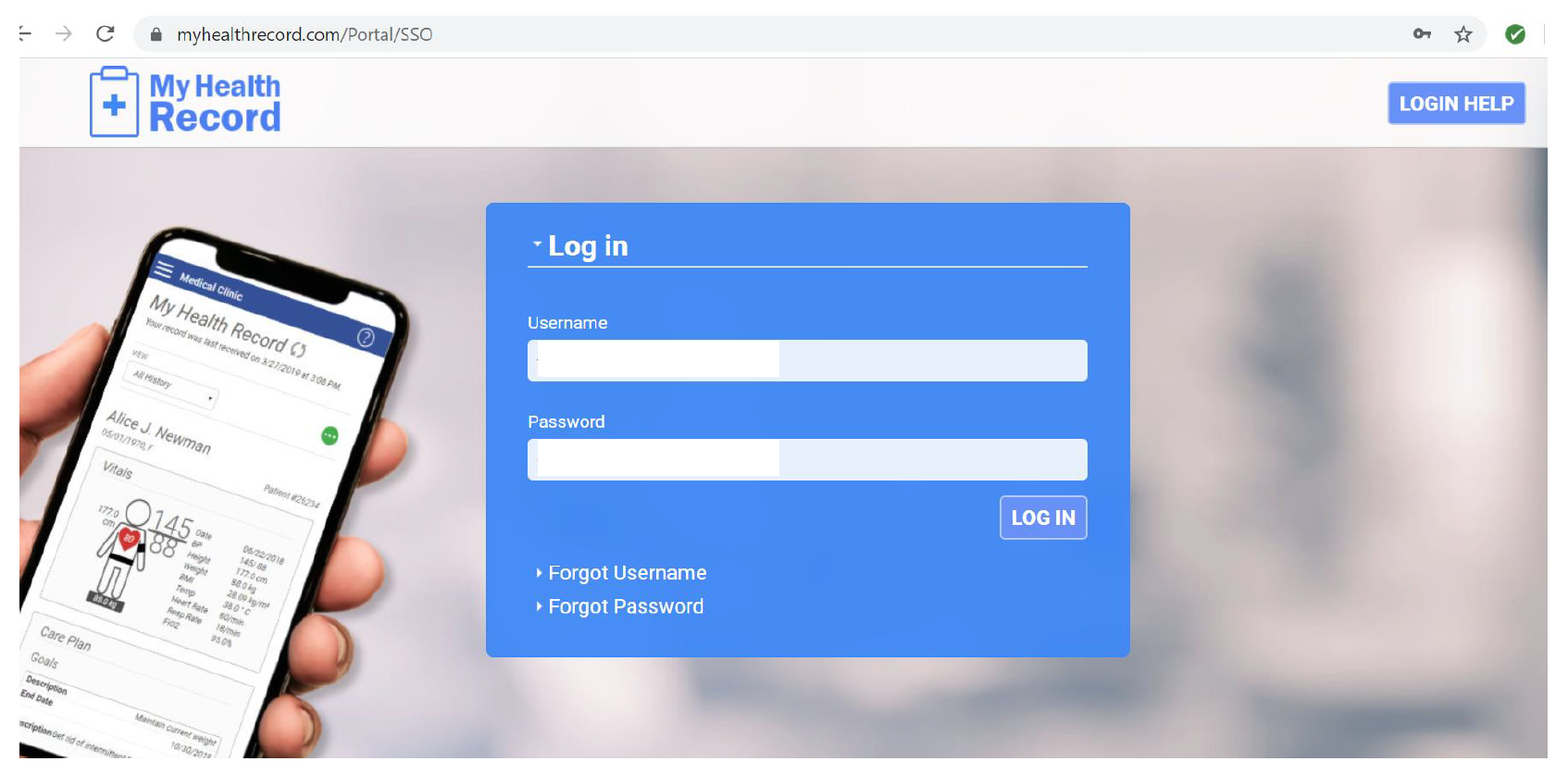Client Portal Instructions
To receive an invitation to the client portal and request an appointment, please call our office at 706-649-6500.
Once you receive an email invitation to the portal, follow the below steps to set up an account.
The name of the portal is ‘MY HEALTH RECORD’. You will get an email with a link to the secure portal.
Please enter:
First Name
Last Name
Date of Birth
Zip Code
This is what you will get after you have been invited to the portal:
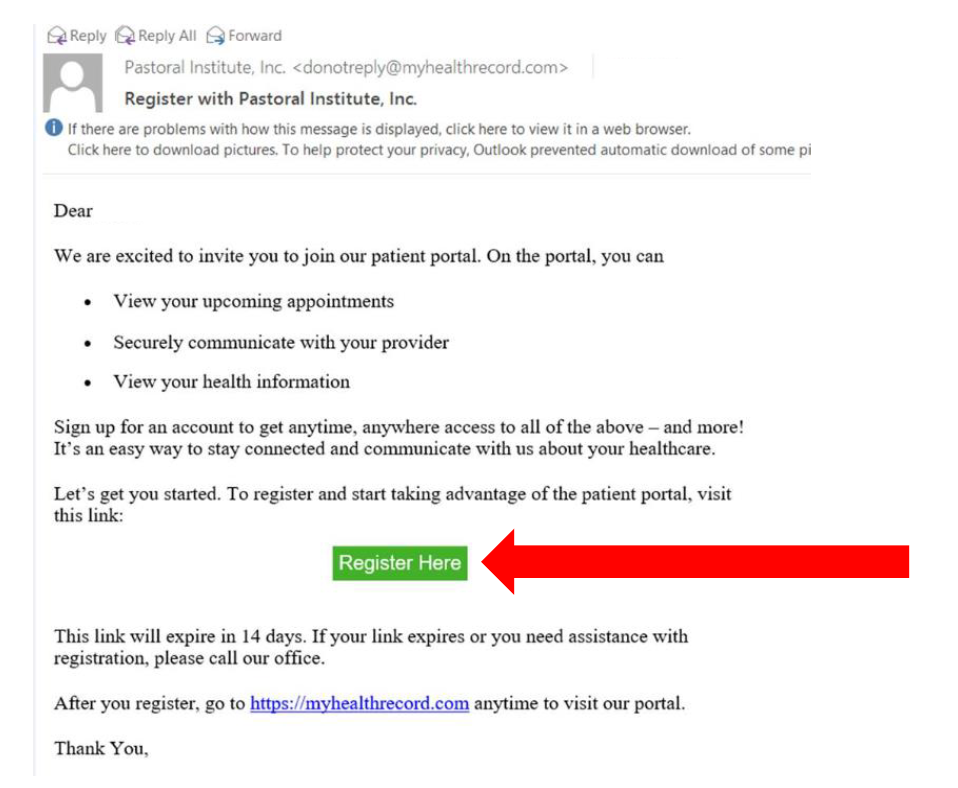
Once you register and set up your portal access you will receive this email message:
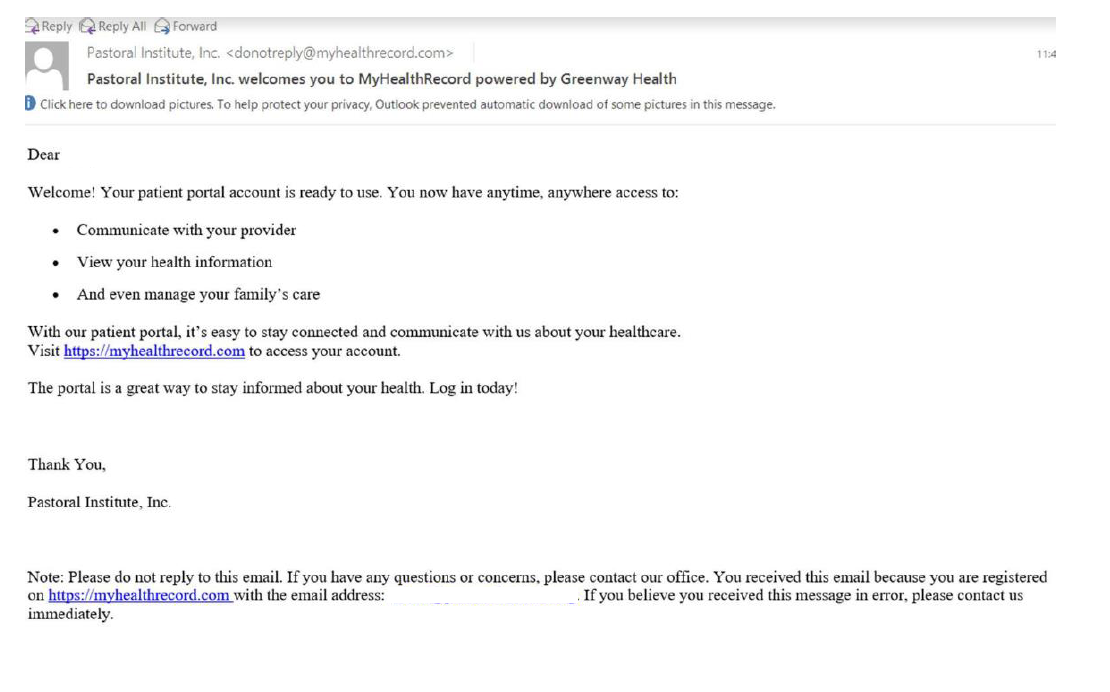
Once the portal is setup, you can log in to www.myhealthrecord.com